The Dynamic Data Replicator is a flexible tool, enabling rapid creation of non-production systems, optimizing client refresh, facilitating targeted data copying, and ensuring GDPR-compliant security. It offers SAP users real-time data access, enhancing activities like production support, testing, and training.
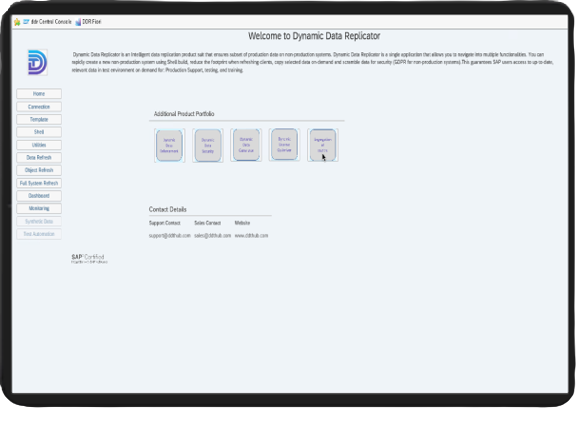
The Data Refresh application, which operates based on time and company code parameters, enables the replication of data from the production environment to a designated target environment within a specified time frame. Users have the option to manually input a date range and extract data from the production system, transferring it to the non-production environment.
Dynamic Data Replicator (DDR) is an object-based application that empowers both business users and administrators to replicate targeted transaction data or master data from the production system to non-production environments. This allows for the seamless transfer of specific data sets, ensuring that the non-production environments are equipped with the necessary and relevant information.
Administrators utilize the Dynamic Data Replicator Full System Copy application to perform complete replication or copying of an entire production environment to a non-production environment. This robust tool enables the efficient and comprehensive transfer of the entire system, ensuring that the non-production environment mirrors the production environment accurately.
Existing approaches to test data management often fall short due to various reasons, but the Dynamic Data Replicator provides technical and functional teams with a powerful solution to overcome these limitations by enabling them to easily, quickly, and securely generate relevant and accurate testing data.

