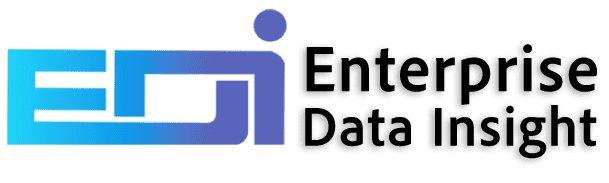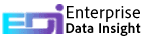- +1.561.440.8060
- +44-204-577-0664
- info@edatainsight.com
Decisions
and security to optimise performance and reduce costs.
Complete Control
that empower smarter, faster business decisions.
Accelerate delivery
Accelerate release deployment without compromising production system stability
Eliminate manual effort
Replace hazardous conventional change methods with consistent and repeatable processes.
Orchestrate change
Track change initiatives in real-time to pinpoint bottlenecks and improve workflows

// Dynamic Data Insight
Dynamic Data Insight (DDI) – Transforming SAP Data into Actionable Intelligence
Dynamic Data Insight (DDI) is an advanced analytics and monitoring solution designed to provide deep, real-time insights into SAP system landscapes. It delivers a complete analysis of system performance, business functions, data structures, and security posture, empowering businesses to optimise infrastructure, manage resources effectively, enhance system reliability, and ensure compliance.
Leveraging interactive graphical dashboards, custom data filters, and multi-system comparisons, DDI presents complex technical and business information in an intuitive and actionable format.
// Dynamic Data Insight
// Comprehensive System Insights & Infrastructure Visibility
Gain a 360-degree view of your SAP system with DDI, providing deep insights into configurations, infrastructure performance, and operational health. Empower your team with real-time monitoring, proactive optimisation, and data-driven decision-making to enhance system efficiency and reliability.
With DDI data, organisations can proactively manage performance bottlenecks, optimise infrastructure costs, and ensure seamless system operations. Leverage real-time insights to enhance efficiency, drive smarter decision-making, and maintain a resilient SAP environment.
With DDI data, organisations can proactively manage performance bottlenecks, optimise infrastructure costs, and ensure seamless system operations. Leverage real-time insights to enhance efficiency, drive smarter decision-making, and maintain a resilient SAP environment.
- Operating System & Kernel Details – OS name, version, and build information.
- Processor & RAM Utilisation – CPU core count, clock speed, available vs. used memory.
- Database Information – Type (HANA, Oracle, MS SQL, DB2), database version, data file size, log file management.
- Server Connectivity & Network Overview – IP addresses, logical system mappings, DB start-up details, and latency insights.
- Work Process Analysis – Breakdown of active background jobs, update processes, dialog sessions, and resource allocation.
Optimising Business Operations with DDI Insights
- Company Codes & Financial Entities – Track legal and financial reporting units.
- Plant & Production Centers – Identify manufacturing and logistics hubs.
- Sales Organisations & Distribution Channels – Monitor regional and global sales structures.
- Purchasing Organisations & Vendor Management – Evaluate procurement workflows.
- Departments & Divisions – Gain visibility into cross-functional business units.
// Dynamic Data Insight
Organisational Structure & Business Entity Mapping
Organisational Structure & Business Entity Mapping – DDI empowers businesses with deep insights into complex organisational hierarchies, allowing for seamless visualisation and analysis of entity relationships. By enhancing governance, streamlining business processes, and ensuring alignment across departments, organisations can drive operational efficiency, improve compliance, and make data-driven strategic decisions with confidence.
With DDI, businesses can streamline operations, optimise financial planning, and enhance inter-departmental coordination. Gain real-time visibility into organisational structures, improve decision-making, and drive efficiency with data-driven insights that ensure seamless business alignment and operational excellence.
// Dynamic Data Insight
360° SAP Business Function Insights
DDI delivers a 360-degree view of SAP business functions, empowering organisations with deep insights into both core modules and industry-specific extensions. By leveraging real-time data and advanced analytics, businesses can optimise processes, enhance operational efficiency, and drive innovation across diverse industries. Ensure seamless integration, maximise SAP investments, and stay ahead with intelligent decision-making powered by DDI.
By understanding how SAP modules are utilised, organisations can enhance process efficiency, eliminate redundancies, and optimise license usage. Gain actionable insights to maximise system performance, reduce costs, and drive smarter business decisions.
Core & Industry-Specific Modules
- Financial Accounting (FI) & Controlling (CO) – Ledger transactions, accounts payable/receivable, cost center performance.
- Logistics & Supply Chain (MM, SD, PP, WM) – Inventory tracking, warehouse operations, material movements, sales orders.
- Human Capital Management (HCM) – Employee records, payroll processing, talent management analytics.
- Industry-Specific Solutions (IS-OIL, IS-Retail, IS-Utilities, etc.) – Custom module usage analysis.
Optimising Business Operations with DDI Insights
- SAP Basis & Kernel Patch Levels – Ensure system stability and performance.
- Installed & Missing Support Packages – Identify potential vulnerabilities and compliance gaps.
- Custom Enhancements & User-Defined Modifications – Track impact on system performance.
- Filter-Based Analysis – Narrow down insights based on component type, installation date, or business relevance.
// Dynamic Data Insight
Streamlining SAP Transports with Automation
DDI enables detailed tracking of SAP support packages, installed components, and enhancement packages, providing organisations with real-time visibility into system updates, security patches, and version control. By proactively managing system landscapes, businesses can reduce downtime, ensure compliance, enhance system performance, and optimise IT resource planning for a more agile and resilient SAP environment.
With DDI functionality, organisations can streamline SAP upgrade planning and ensure system integrity. Gain real-time visibility into support packages, installed components, and enhancement updates to optimise upgrade strategies, minimise disruptions, and maintain a secure, high-performing SAP environment.
// Dynamic Data Insight
Support Packages & Component-Level Insights
DDI delivers a 360-degree view of SAP business functions, empowering organisations with deep insights into both core modules and industry-specific extensions. By leveraging real-time data and advanced analytics, businesses can optimise processes, enhance operational efficiency, and drive innovation across diverse industries. Ensure seamless integration, maximise SAP investments, and stay ahead with intelligent decision-making powered by DDI.
By understanding how SAP modules are utilised, organisations can enhance process efficiency, eliminate redundancies, and optimise license usage. Gain actionable insights to maximise system performance, reduce costs, and drive smarter business decisions.
Deep Dive into Support Packages & Component Insights
- Financial Accounting (FI) & Controlling (CO) – Ledger transactions, accounts payable/receivable, cost center performance.
- Logistics & Supply Chain (MM, SD, PP, WM) – Inventory tracking, warehouse operations, material movements, sales orders.
- Human Capital Management (HCM) – Employee records, payroll processing, talent management analytics.
- Industry-Specific Solutions (IS-OIL, IS-Retail, IS-Utilities, etc.) – Custom module usage analysis.
SAP Table Analysis – Optimise Structure & Usage for Peak Performance
Table Categories Covered:
- Transparent Tables – Standard SAP tables stored in the database (e.g., MARA – Material Master).
- Pooled Tables – Logical tables grouped into a single physical database table.
- Cluster Tables – Tables stored as a single database entity but processed collectively.
- Internal Tables – ABAP runtime structures for temporary storage.
- Custom Tables – User-defined tables specific to business needs.
Advanced Table Analysis & Filtering Options
- Largest Tables – Identify high-storage-consuming tables and optimize space.
- Most Frequently Used Tables – Analyze transaction-heavy tables for performance tuning.
- Active vs. Inactive Tables – Identify obsolete tables for cleanup.
- Organization-Based Table Analysis – Filter tables based on company codes, plants, and sales organizations.
- Date-Based Filtering – Extract insights based on historical or real-time data.
// Dynamic Data Insight
SAP Table Analysis – Uncover Structural & Usage Insights for Maximum Performance
SAP systems rely heavily on database tables for managing transactions, storing master data, and configuring the system landscape. With Dynamic Data Insight (DDI), organisations gain a comprehensive view of table structures, dependencies, and real-time usage patterns. DDI helps identify large or inefficient tables, enabling database performance optimisation through proactive tuning and effective indexing. By uncovering hidden insights, DDI empowers organisations to improve query speed, reduce database overhead, and ensure smoother, more responsive SAP operations. Unlock the full potential of your SAP tables to drive faster processes, maximise system efficiency, and achieve superior business outcomes.
// Dynamic Data Insight
SAP User Access & Security Intelligence
With Dynamic Data Insight (DDI), organisations gain full visibility into SAP user management, categorising and analysing both active and inactive users to enhance security, mitigate risks, and ensure compliance. By proactively monitoring user access, identifying potential vulnerabilities, and enforcing role-based controls, DDI helps businesses streamline identity governance, reduce unauthorised access, and strengthen regulatory adherence across their SAP landscape.
Deep Dive into Support Packages & Component Insights
- A – Dialog Users → Standard interactive SAP users for daily operations.
- C – Communication Users → API and system integration accounts.
- B – System Users → Background processing and automation users.
- L – Reference Users → Template users with predefined authorisations.
- S – Service Users → Shared system service accounts.
- Locked, Active, and Deleted Users → Identify inactive, unauthorised, or security-risk users.
// technology index
Improve and Innovate with the Tech Trends
Our team can assist you in transforming your business through latest tech capabilities to stay ahead of the curve.
- Application Development
- BI Consulting and Implementation
- Machine and Deep Learning
- Data Quality Management
Unlock Hidden Insights – Optimise, Secure & Elevate Your SAP System
DDI delivers end-to-end SAP landscape monitoring, providing deep visibility into infrastructure, databases, business functions, and security. With interactive visualisations, it simplifies complex data, enabling proactive performance optimisation to prevent system bottlenecks. Advanced security controls enforce role-based access, monitor system changes, and ensure compliance. Customisable analysis and cross-system comparison help organisations extract key insights and maintain consistency across SAP environments. Optimise performance, enhance security, and drive smarter decisions with DDI. Protect your SAP environment today with Dynamic Data Enforcement—prevent risks before they become threats.
// our clients
We are Trusted
We are Trusted
by Companies Worldwide
Take Control of Your Data – Schedule Your Dynamic Data Enforcement Demo Today!
Experience the power of Dynamic Data Insight (DDI) firsthand. Schedule a personalised demo with our experts to see how DDI delivers real-time insights, security, and optimisation, empowering you to streamline SAP operations, ensure compliance, and drive smarter decision-making
Unlock Compliance & Savings with a Free Dynamic Data Enforcement Assessment!
Discover how Dynamic Data Insight (DDI) can enhance SAP performance, security, and compliance. Get your free assessment report to evaluate system efficiency, potential risks, and optimisation opportunities for a more resilient and high-performing SAP environment.