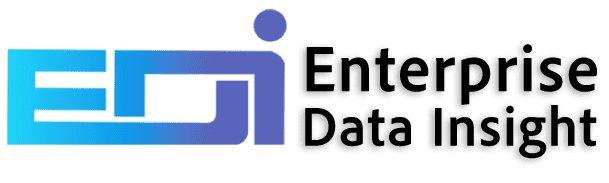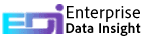5 Reasons to Automate Your SAP System Copy Process (And How Dynamic Data Replicator Can Help)
Maintaining SAP systems, especially non-production environments, is challenging. As businesses grow, increasing demands on SAP systems make manual system copy processes inefficient, leading to delays and security risks. If your organization struggles with system refreshes, it may be time to automate your SAP system copy process. Here are five signs that indicate the need for automation and how Dynamic Data Replicator (DDR) by Enterprise Data Insight (EDI) can streamline SAP environment management.
1. Development and Test Systems Regularly Come to a Standstill
Development and testing environments need to be up-to-date and accessible to ensure seamless project progress. However, when manual processes slow down refreshes, critical work often comes to a halt, delaying timelines and increasing costs.
How DDR Helps: DDR significantly reduces downtime, making non-production systems available faster. With automated processes, your development and testing teams can work without interruptions, ensuring on-time project delivery.
2. Non-Production Systems Are Unavailable for Days (or Weeks)
Manually refreshing non-production systems can be a lengthy process, leading to extended unavailability of development, test, or training environments. This unavailability directly impacts project timelines and employee productivity.
How DDR Helps: DDR automates the refresh process, drastically cutting down the time needed to bring non-production systems online. With DDR, your systems are ready when you need them, ensuring no unnecessary delays.
3. BASIS Admins Spend Too Much Time on System Copies and Post-Processing
Manual system copy tasks, including Volume Data Load Services (VDLS) and post-processing, consume significant time and effort from BASIS administrators. This limits their ability to focus on more strategic initiatives and adds to operational inefficiencies.
How DDR Helps: By automating system copies, including VDLS and post-processing tasks, DDR frees up BASIS teams to focus on higher-value projects. The platform eliminates repetitive manual work, improving operational efficiency across the board.
4. Sensitive Data Increases Quality and Security Risks
Non-production systems often contain sensitive business data, which, if mishandled, can lead to quality issues and potential security breaches. Manual processes make it harder to manage this data securely and efficiently.
How DDR Helps: DDR’s data scrambling feature protects sensitive information in non-production environments, ensuring security while maintaining data quality. This means your teams can test with realistic data without risking compliance violations or security breaches.
5. Time Is Spent Resolving Misconfigured Parameters
Manual system copies often result in misconfigurations, which require additional time and effort to resolve. This not only slows down projects but also increases the risk of errors impacting downstream processes.
How DDR Helps: DDR streamlines the entire system copy process, ensuring that systems are configured correctly from the start. This reduces time spent on troubleshooting and minimises the risk of costly errors.
Key Benefits of Dynamic Data Replicator (DDR)
- Reduce Downtime and Increase System Availability DDR accelerates the refresh process, ensuring non-production systems are available when you need them.
- Fewer Full Refreshes with Delta Copy DDR’s Delta Copy feature reduces the need for full refreshes by replicating only the changed data, saving time and storage.
- Secure and Efficient Data Management Refresh development, test, and training environments efficiently while ensuring data security and optimizing storage space.
- Protect Sensitive Data with Data Scrambling DDR secures sensitive information in non-production systems, maintaining compliance and reducing security risks.
Transform Your SAP System Copy Process with DDR
If your SAP environments are bogged down by delays, inefficiencies, and security risks, it’s time to automate with Dynamic Data Replicator (DDR). By streamlining system copies and enhancing data security, DDR empowers your organization to focus on innovation and growth.
Schedule a demo today and see how DDR can revolutionise your SAP system copy process. Visit www.edatainsight.com to learn more!
About Enterprise Data Insight
Enterprise Data Insight (EDI) is a leading provider of cutting-edge data management and security solutions designed to help businesses unlock the full potential of their data while maintaining the highest standards of security and compliance. With a focus on innovation, scalability, and user-centric design, EDI delivers tailored solutions that empower organisations to optimize their operations, make data-driven decisions, and navigate the complexities of modern data governance.
Operating across the Americas, Europe, Africa, and Asia-Pacific, EDI specializes in helping businesses of all sizes and industries achieve their goals with comprehensive tools for data replication, security, integration, and analysis. Whether addressing global compliance requirements or simplifying complex data workflows, Enterprise Data Insight is your trusted partner in transforming data into a competitive advantage.
Explore more about our solutions and services at www.edatainsight.com.