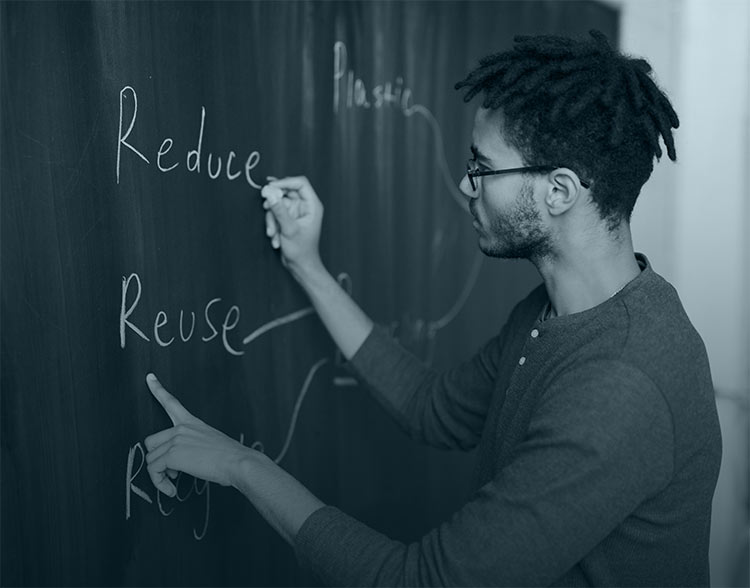- info@edatainsight.com
- Mon - Sat: 8.00 am - 7.00 pm
We are creative, ambitious and ready for challenges! Hire Us
We are creative, ambitious and ready for challenges! Hire Us
If you want to succeed in the digital game, your core business data must be right and available everywhere it’s needed, fast. Learn how Enterprise Data Insight can help you automate your data management and faster processes to transform your SAP Landscape and solve your business challenge
255 S Orange Avenue, Suite 104, Orlando, FL 32801, United States
+1.561.440.8060
71-75 Shelton Street, Convent Garden, London, WC2H 9JQ, UK
+44.2045.770.664
info@edatainsight.com
support@edatainsight.com
Dynamic Data Replicator (DDR) is a comprehensive test data management application designed for SAP landscapes. It simplifies the creation, replication, and management of non-production environments such as QA, DEV, Sandbox, and training systems while maintaining data integrity, reducing costs, and ensuring security.
DDR includes several powerful applications integrated into a single solution:
Shell Build:
Data Deletion:
Data Replicator:
Object Replicator:
Data Scrambling (Data Security):
Yes, DDR supports time-slicing. This feature allows users to extract and replicate data for specific time periods, enabling targeted testing scenarios. For instance, you can select a specific date range, such as "from" and "to" dates, to create datasets relevant to that period. Additionally, this date range can be periodic, allowing for efficient extraction of recurring time-based data.
Yes, DDR also supports enterprise-slicing. This capability enables users to partition and replicate data based on enterprise-specific parameters, such as departments, regions, or business units. It helps in isolating relevant data subsets, improving testing precision and supporting compliance with data security requirements.
Yes, DDR allows users to select a date range for time slicing. You can define the start date (specifying day, month, and year) and the end date, enabling precise selection of the required data.
Yes, DDR provides the option to define a start and end date for enterprise time slicing. Users can specify the desired date range, including the start and end points, for enterprise-specific data slicing.
DDR allows users to select from a wide range of business objects and processes, including:
This flexibility ensures that DDR meets diverse requirements for test data preparation and system refreshes.
No, DDR is designed to support all industries. Its flexibility allows businesses from various sectors to replicate and manage data effectively. With over 1,000 predefined business objects and customizable options, DDR can handle diverse industry-specific processes, including manufacturing, retail, finance, healthcare, logistics, and more. This adaptability ensures DDR can cater to any organization's unique data requirements.
Yes, DDR allows you to copy only master data if required. You can select specific master data objects such as customers, vendors, materials, or other core data entities without including transactional or other data types. This feature ensures you can target specific data needs, such as creating a lean client for testing or refreshing master data in a particular system environment.
Yes, DDR enables you to copy only customising data. You can selectively replicate configuration data such as system settings, business rules, workflows, and other customization elements without including master or transactional data. This feature is particularly useful for setting up consistent environments for testing or aligning configurations across systems.
Yes, when you copy transactional data using DDR, the related master data is automatically included to maintain data consistency. This ensures that all dependencies between transactional data and the corresponding master data (e.g., customer, vendor, or material records) are preserved, providing a functional and coherent dataset for your testing or refresh purposes.
Yes, DDR provides granular filtering options for both the Data Replicator and Object Replicator. These filters allow users to:
This level of granularity ensures maximum flexibility and efficiency in managing data replication while minimizing unnecessary data transfer.
Yes, Dynamic Data Replicator (DDR) is highly beneficial for SAP upgrades. Here's how it supports the process:
Streamlined System Preparation:
Efficient Testing:
Sandbox Testing and Validation:
Data Security During Testing:
By simplifying system preparation, enabling efficient testing, and ensuring data security, DDR reduces the complexity, time, and resources required for SAP upgrades.
Yes, Dynamic Data Replicator (DDR) supports job scheduling, enabling you to automate data replication tasks for increased efficiency. You can configure DDR jobs to run at specific intervals or times, tailored to your requirements.
Delta Copy Automation:
Customizable Job Parameters:
Asynchronous Processing:
Error Monitoring and Notifications:
By automating DDR jobs, you can maintain up-to-date, consistent, and secure non-production environments without manual intervention, saving time and reducing operational overhead.
No, Dynamic Data Replicator (DDR) does not add additional files while copying data. It operates directly within the SAP environment using in-memory processing, ensuring efficient replication without creating unnecessary files or consuming extra storage. DDR’s selective replication capabilities allow users to copy only the required data subsets, such as master data, transactional data, or specific objects, avoiding duplication or redundancy. Additionally, DDR maintains transactional data integrity without generating extra artifacts, ensuring clean and consistent data replication with minimal overhead.
Yes, Dynamic Data Replicator (DDR) allows you to control resource utilization, including the number of work processes, both before and during replication.
This capability helps optimize resource usage and maintain system stability throughout the replication process.
Yes, Dynamic Data Replicator (DDR) supports the use of a unified scrambling policy across the SAP system. This allows for consistent data masking and security measures to be applied throughout your non-production environments.
This unified approach ensures that sensitive data remains protected and compliant across the entire SAP landscape, regardless of the replication or system involved.
Delta Copy is a feature within Dynamic Data Replicator (DDR) that enables the replication of only the data changes made since the last replication, rather than copying the entire dataset. This incremental update process helps keep non-production environments, such as QA, DEV, or sandbox systems, synchronized with production while minimizing time, resource usage, and system disruption.
Efficiency:
Scheduling Flexibility:
Data Consistency:
Reduced Refresh Frequency:
Delta Copy is ideal for keeping non-production systems up-to-date while optimizing performance and reducing the overhead associated with traditional refresh processes.
Dynamic Data Replicator (DDR) is a comprehensive test data management application designed for SAP landscapes. It simplifies the creation, replication, and management of non-production environments such as QA, DEV, Sandbox, and training systems while maintaining data integrity, reducing costs, and ensuring security.
No, DDR does not require any additional hardware. It can be installed on any ABAP/NetWeaver system.
No, DDR transfers data directly from the source system to the target system without needing a middle-tier server. This direct transfer makes DDR faster than other products.
DDR supports three types of connections/transfers:
No, DDR eliminates the need for the BDLS transaction. It dynamically identifies all logical system source values in the data and updates them in-memory during the replication process. This approach significantly reduces processing time, as BDLS can take days to complete in large systems.
No, DDR includes a built-in wizard that allows Basis or functional personnel to use it without extensive functional knowledge. With appropriate authorization, users can perform tasks like data refresh for client builds or object refreshes. DDR ensures a consistent client is created, reducing the risk of inconsistencies or incomplete data.
No, DDR does not impact client-independent data. The tool is designed to handle client-specific data during slicing and replication while leaving client-independent data untouched. This ensures the integrity of system-wide settings and configurations that are shared across clients, maintaining stability and consistency in your SAP environment.
Yes, Dynamic Data Replicator (DDR) is a comprehensive test data management solution for SAP. It enables organizations to create, refresh, and manage non-production systems and clients efficiently. DDR provides advanced features such as selective data replication, delta copying, and in-memory processing, ensuring consistent, reliable, and cost-effective test data management for SAP environments.
DDR’s Client Build and Data Replicator applications allow you to replicate only the data subsets needed, reducing the client footprint by up to 90%. This results in significant disk space savings and lower storage costs.
Yes, DDR maintains data integrity by including all dependencies, such as referenced transactional data, during replication. This ensures consistent and reliable environments for testing and development.
Yes, DDR’s Delta Copy feature enables automated updates on a daily, weekly, or monthly basis, reducing the need for frequent full refreshes and saving time.
Yes, DDR works seamlessly across all SAP modules, including SAP ERP, SAP S/4HANA, SAP CRM, SAP SCM, and more.
DDR provides Data Scrambling functionality, securing sensitive data by scrambling it at the database level. Users can choose from fixed, random, or custom scrambling policies to meet their specific requirements.
SAP customers managing complex landscapes, including development, QA, sandbox, and training environments, benefit from DDR’s efficient test data management, cost reduction, and security features.
Entrust full-cycle implementation of your software product to our experienced BAs, UI/UX designers, developers.
LEARN MORE
Entrust full-cycle implementation of your software product to our experienced BAs, UI/UX designers, developers.
LEARN MORE
Entrust full-cycle implementation of your software product to our experienced BAs, UI/UX designers, developers.
LEARN MORE